4 essential steps to choose and implement an API
22/11/2021
6min
Tables des matières
What are the steps to set up an API?
As a result of digital transformation, theuse ofAPIs has become a majorissue for IT departments. Indeed, theAPIss are nowadays so powerfuls that they tend to articulater in a more global integration strategy within the information systems.
Lhe choice ofan ecosystem ofAPI ECOSYSTEMs ecosystem is therefore is not trivial and it is advisable to to take into account a few steps before making a choice.
Step 1: pTake the time to understand the needs of your IT team
The needss of an IT team are not limited to a "100% UX-friendly" . You have to dig deeper to know their real needs. Indeed, apowerful API is more than just functionality. Part of the power of APIs is that creative developers their creative developers find uses for them that API designers never thought of. If an API is well designed and easy to use, it can be a huge benefit and opportunity, transforming a service into a platform that can grow in multiple ways.
Understand the concept of an API provider and consumer:
- API Provider : they are the ones who developed the API.
- API consumer These are those who use a developed API.
Choose an API that respects developer "standards
Regardless of the protocol or architecture an API uses, they all have more or less strict standards or styles that can affect the development experience of the IT team.
Example: lAPIs based on the framework gRPC uses protocol buffers to define data structureswhich is not always intuitive when coding with the language GraphQLwhich is more of a query language.
To ensure that your team will be able to get the most out of an API, you should compare languages and frameworks with which the team is familiar with the technical specifications of the desired API. Is there an active community around the API?
Many APIs - often open source - do not have a support department. It is therefore the community of developers who consume the API that acts as customer service. Beyond the support role, an active community can contribute to increase the productivity of developer teams by sharing frameworks common tasks or even best practices and ideas.
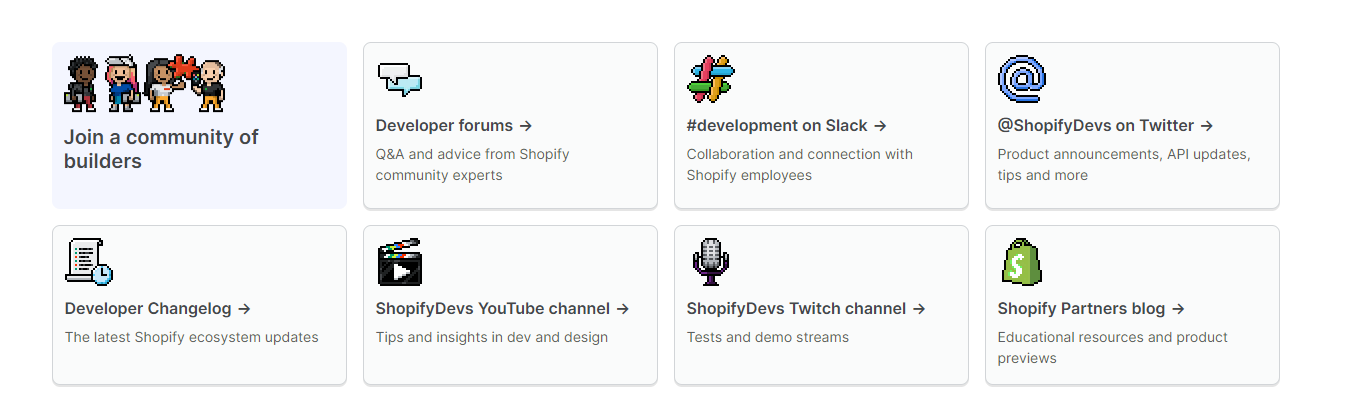
The Shopify API support platform is a good example of a proactive community platform, as evidenced by the many channels of exchange: forum, Twitter profile, Youtube channel, Twitch channel, etc.
Step 2: Ensure that the operation of the API is aligned with the company's organization and objectives
Beyond the needs and expectations of the IT team, the API must also correspond to the structural organization of the company. In this sense, many questions must be asked before choosing an API or developing it.
Choose a billing system that suits your use of the API
There are two types of APIs for billing:
- Those who charge by the call
- Those who charge a package containing a certain number of calls
In both cases, it is essential to analyze the number of calls you will need on an API to know its cost. For example, an API that costs more per call, but allows you to accomplish more with a single call, may be more cost effective than an API that costs less, but requires multiple calls to achieve the same result. Also consider checking the terms of the API if you exceed the number of calls. Indeed, some additional fees are sometimes very dissuasive.
Manage authentication processes
Some APIs have a standard authentication process, but not all do. When choosing an API without an authentication system, it may be necessary to use a third-party authentication service to ensure the cyber security of the infrastructure.
Step 3: Choose a managed or unmanaged API?
Does a self-respecting modern API necessarily need a management solution? Indeed, it is the guarantee of a well-defined interface and of a control on the execution behavior of the API's consumers. But then, why would you want an unmanaged API?
Here are some examples where choosing a non-managed API is appropriate:
- For a sensor or equipment (home thermostat, Fitbit activity monitoring sensor...);
- Existing software: a standard SAP system or a more complex system with a native REST interface.
The main differences between a managed and unmanaged API:
- An unmanaged API may have a target audience, but this is rarely precisely defined. If a user has access to the API via the network, they can usually use it.
An unmanaged API does not implement business and IT controls independently. Control is provided by the logic when the API is implemented, usually in the form of code.
Our advice for choosing managed or unmanaged APIs: don't instinctively rush to managed APIs, as unmanaged APIs can be important resources in many ecosystems, providing key data and functionality in a consistent manner.
Step 4: Do not neglect the API testing phase
API testing is essential to identify defects at multiple levels of an application and to ensure a seamless customer experience.
Our advice:
- Use a reliable and reputable testing tool;
- Conduct tests under real production conditions;
- Systematically record and track API responses during testing for posterity;
- Doing "negative" tests: just as you do positive response tests, you need to think about testing how the API will handle receiving incorrect or invalid data. An API that is poorly designed at this stage can cause crashes.
- Do security testing: we recommend that you hire cybersecurity specialists to check for any potential vulnerabilities.
Thinking about APIs is not limited to choosing an API ecosystem that fits the needs of an organization and an IT or DevOps team. It increasingly tends to be part of a more global integration strategy to transform your company into an innovation engine. That's what API Management is all about.
Do you want to API your organization? Blue Soft will help you! 👇
4 essential steps to choose and implement an API
22/11/2021
6min
Tables des matières
What are the steps to set up an API?
As a result of digital transformation, theuse ofAPIs has become a majorissue for IT departments. Indeed, theAPIss are nowadays so powerfuls that they tend to articulater in a more global integration strategy within the information systems.
Lhe choice ofan ecosystem ofAPI ECOSYSTEMs ecosystem is therefore is not trivial and it is advisable to to take into account a few steps before making a choice.
Step 1: pTake the time to understand the needs of your IT team
The needss of an IT team are not limited to a "100% UX-friendly" . You have to dig deeper to know their real needs. Indeed, apowerful API is more than just functionality. Part of the power of APIs is that creative developers their creative developers find uses for them that API designers never thought of. If an API is well designed and easy to use, it can be a huge benefit and opportunity, transforming a service into a platform that can grow in multiple ways.
Understand the concept of an API provider and consumer:
- API Provider : they are the ones who developed the API.
- API consumer These are those who use a developed API.
Choose an API that respects developer "standards
Regardless of the protocol or architecture an API uses, they all have more or less strict standards or styles that can affect the development experience of the IT team.
Example: lAPIs based on the framework gRPC uses protocol buffers to define data structureswhich is not always intuitive when coding with the language GraphQLwhich is more of a query language.
To ensure that your team will be able to get the most out of an API, you should compare languages and frameworks with which the team is familiar with the technical specifications of the desired API. Is there an active community around the API?
Many APIs - often open source - do not have a support department. It is therefore the community of developers who consume the API that acts as customer service. Beyond the support role, an active community can contribute to increase the productivity of developer teams by sharing frameworks common tasks or even best practices and ideas.
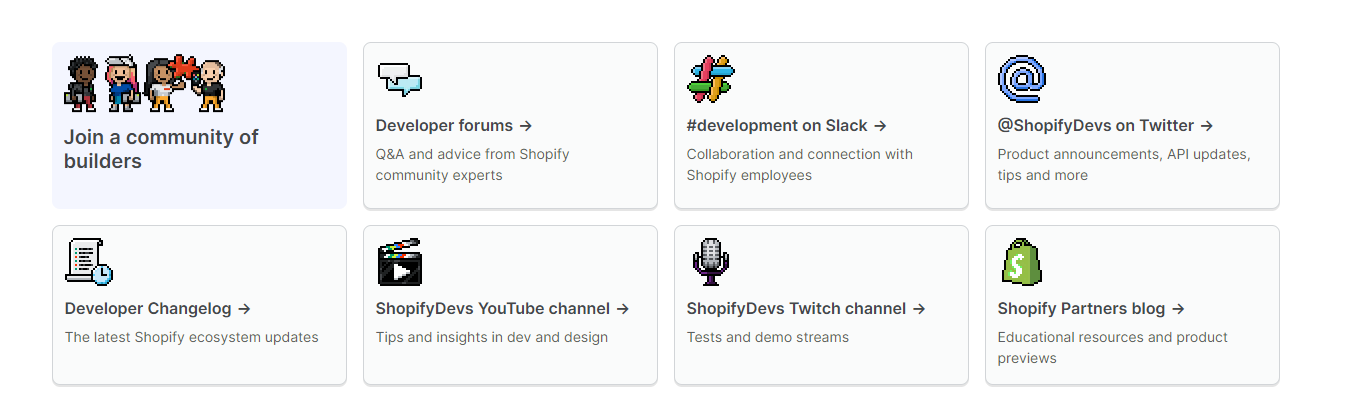
The Shopify API support platform is a good example of a proactive community platform, as evidenced by the many channels of exchange: forum, Twitter profile, Youtube channel, Twitch channel, etc.
Step 2: Ensure that the operation of the API is aligned with the company's organization and objectives
Beyond the needs and expectations of the IT team, the API must also correspond to the structural organization of the company. In this sense, many questions must be asked before choosing an API or developing it.
Choose a billing system that suits your use of the API
There are two types of APIs for billing:
- Those who charge by the call
- Those who charge a package containing a certain number of calls
In both cases, it is essential to analyze the number of calls you will need on an API to know its cost. For example, an API that costs more per call, but allows you to accomplish more with a single call, may be more cost effective than an API that costs less, but requires multiple calls to achieve the same result. Also consider checking the terms of the API if you exceed the number of calls. Indeed, some additional fees are sometimes very dissuasive.
Manage authentication processes
Some APIs have a standard authentication process, but not all do. When choosing an API without an authentication system, it may be necessary to use a third-party authentication service to ensure the cyber security of the infrastructure.
Step 3: Choose a managed or unmanaged API?
Does a self-respecting modern API necessarily need a management solution? Indeed, it is the guarantee of a well-defined interface and of a control on the execution behavior of the API's consumers. But then, why would you want an unmanaged API?
Here are some examples where choosing a non-managed API is appropriate:
- For a sensor or equipment (home thermostat, Fitbit activity monitoring sensor...);
- Existing software: a standard SAP system or a more complex system with a native REST interface.
The main differences between a managed and unmanaged API:
- An unmanaged API may have a target audience, but this is rarely precisely defined. If a user has access to the API via the network, they can usually use it.
An unmanaged API does not implement business and IT controls independently. Control is provided by the logic when the API is implemented, usually in the form of code.
Our advice for choosing managed or unmanaged APIs: don't instinctively rush to managed APIs, as unmanaged APIs can be important resources in many ecosystems, providing key data and functionality in a consistent manner.
Step 4: Do not neglect the API testing phase
API testing is essential to identify defects at multiple levels of an application and to ensure a seamless customer experience.
Our advice:
- Use a reliable and reputable testing tool;
- Conduct tests under real production conditions;
- Systematically record and track API responses during testing for posterity;
- Doing "negative" tests: just as you do positive response tests, you need to think about testing how the API will handle receiving incorrect or invalid data. An API that is poorly designed at this stage can cause crashes.
- Do security testing: we recommend that you hire cybersecurity specialists to check for any potential vulnerabilities.
Thinking about APIs is not limited to choosing an API ecosystem that fits the needs of an organization and an IT or DevOps team. It increasingly tends to be part of a more global integration strategy to transform your company into an innovation engine. That's what API Management is all about.
Do you want to API your organization? Blue Soft will help you! 👇




